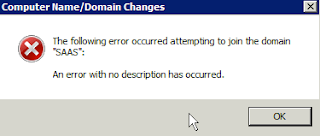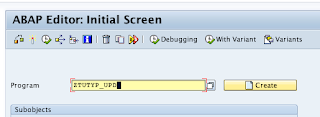OPatch failed with error code = 41
Trying to pacth Oracle 11g 11.2.0.3 on Windows. P:\oracle\ECD\11203\oui\jlib\srvm.jar Log file location: x:\oracle\xxx\11203\cfgtoollogs\opatch\14223718_Sep_27_2012_1 7_46_05\apply2012-09-27_17-46-05PM_1.log Recommended actions: OPatch needs to modify files which are being used by some p rocesses. OPatch failed with error code = 41 Found this help: https://forums.oracle.com/forums/thread.jspa?threadID=2388101 Its a know bug and the fix is renaming belo files temporarily. %ORACLE_HOME%\OPatch\jlib\oracle.opatch.classpath.jar Just rename it to anything, and run opatch apply again. It will then succeed. /alak