User administration page in Solution Manager for Each Scenarrios and Use Cases and Its Respective rroles
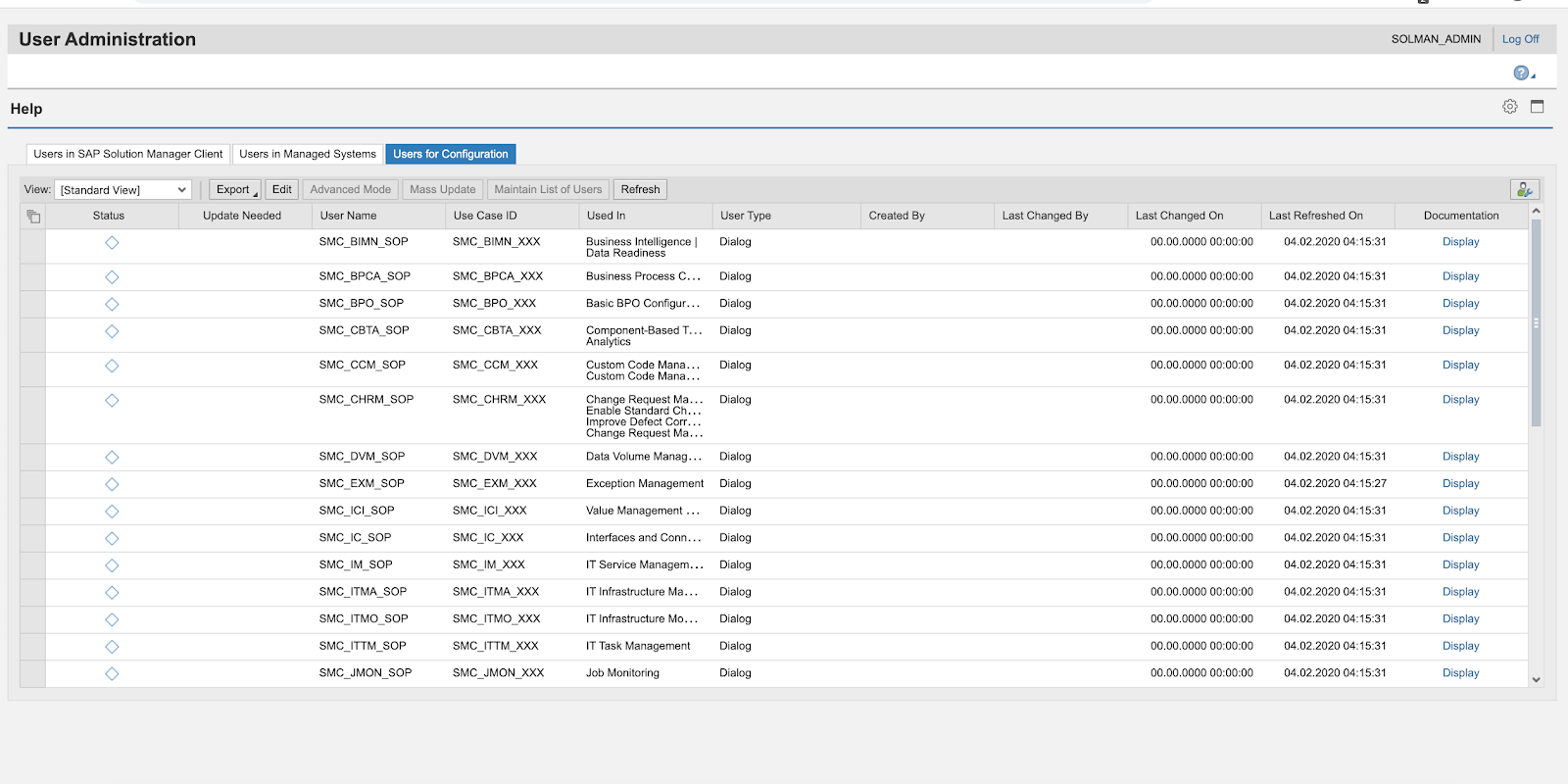
User administration page in Solution Manager. Solution Manager has a lot of scenarios and use cases, and all of them require different roles/authorizations to be used. We can find the template users in this administration page, together with their use-case, so we can activate and use the correct roles for the different scenario’s: http://solman.customer.local:port/sap/bc/webdynpro/sap/wd_sise_centralusermgmt?SCENARIO=X&sap-language=EN# Below screenshot is from Solution manager 7.2 FP 09 Kudos Stijn de Regge //alak