Transmission on a CentOS
So its my time to set up my own Transmission.
Yeah, late, but still, yeah.. just leave me alone will yeah. >.<
List of references:
(1) http://geekery.blog.com/category/linux/transmission-rpms/
(2) https://trac.transmissionbt.com/wiki/EditConfigFiles
(3) http://superuser.com/questions/113649/how-do-you-set-a-password-for-transmission-daemon-the-bittorrent-client-server
I have a 32-bit Centos 5:
So first i went and download all five of those transmission 2.31 daemon + cli from LINK (1) of my referense list. However, just incase, i mirrored them here : repo.alak.cc/transmission2.31/
Next, as per the instructions, i import the GPG key, and instaled all the RPMs:
Voila! \o/ Does it work? By right, you can just run the transmission-daemon binary, and it should be running on deafult port 9091, web interface. Yup, its running alright, but theres the whitelist IPs issue need to resolve, and to that matter, i also set the username/password accordingly:
BUT, where? o.0? Well, according to my reference link (2), the config file for transmission is called settings.json. So i look for that. A lil updatedb and locate:
So which one? well.. reding the documentation, look like its supposed to be the ones in your /root/ folder (as i'm logged in as root user now) but turns out the ones its taking, in my case, is the other one. So you guys better do your own try and error ok? Haha.. Good Luck.
Setting the password, just vi inside the file and set few lines accordingly. Oh yeah, first, make sure you STOP your transmission-daemon first BEFORE you edit all the files, because according to my reference link (3), thats the way it is, or youre changes wouldn't be saved/load accordingly. er.. okay.. o.o So edit below lines:
So now, are you done? NOT YET! i more thing, in the settings.json file, theres one line that specifies which directory should downloaded files be saved to, well for my example, its /var/lib/transmission/Dpwnloads and in my case, it gves error while downloading, i don;t quite know the reason, but chmod-ing it to 777 solve it. Also, make sure that directory exists, if not just create it:
Yeay \o/ You're done now. start Transmission:
Now go to your server IP port 9091 and you should see the interface accordingly. Its quite direct, you'll figure it out. :)
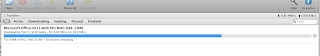
EDITED:
kudos to y0ndi3 for showing me this. Theres a tiny puny little icon on bottom left of your transmission web interface. you can do some settings here, download rate, upload limits, blacklist, et cetera.

/alak
Yeah, late, but still, yeah.. just leave me alone will yeah. >.<
List of references:
(1) http://geekery.blog.com/category/linux/transmission-rpms/
(2) https://trac.transmissionbt.com/wiki/EditConfigFiles
(3) http://superuser.com/questions/113649/how-do-you-set-a-password-for-transmission-daemon-the-bittorrent-client-server
I have a 32-bit Centos 5:
[root@chi /]# uname -a
Linux chi 2.6.18-238.9.1.el5.pony5-1 #3 SMP Fri Jun 3 16:37:31 PDT 2011 i686 i686 i386 GNU/Linux
[root@chi /]#
So first i went and download all five of those transmission 2.31 daemon + cli from LINK (1) of my referense list. However, just incase, i mirrored them here : repo.alak.cc/transmission2.31/
Next, as per the instructions, i import the GPG key, and instaled all the RPMs:
[root@chi trans]# rpm --import http://geekery.altervista.org/download.php?filename=GEEKERY-GPG-KEY
[root@chi trans]# rpm -ivh libevent-2.0.10-1geekery.$(uname -i).rpm
Preparing... ########################################### [100%]
1:libevent ########################################### [100%]
[root@chi trans]# rpm -Uvh transmission-2.31-1geekery.$(uname -i).rpm transmission-cli-2.31-1geekery.$(uname -i).rpm transmission-common-2.31-1geekery.$(uname -i).rpm transmission-daemon-2.31-1geekery.$(uname -i).rpm
Preparing... ########################################### [100%]
1:transmission-common ########################################### [ 25%]
2:transmission-cli ########################################### [ 50%]
3:transmission-daemon ########################################### [ 75%]
4:transmission ########################################### [100%]
[root@chi trans]#
Voila! \o/ Does it work? By right, you can just run the transmission-daemon binary, and it should be running on deafult port 9091, web interface. Yup, its running alright, but theres the whitelist IPs issue need to resolve, and to that matter, i also set the username/password accordingly:
BUT, where? o.0? Well, according to my reference link (2), the config file for transmission is called settings.json. So i look for that. A lil updatedb and locate:
[root@chi /]# updatedb
[root@chi /]# locate settings.json
/root/.config/transmission-daemon/settings.json
/var/lib/transmission/.config/transmission-daemon/settings.json
[root@chi /]#
So which one? well.. reding the documentation, look like its supposed to be the ones in your /root/ folder (as i'm logged in as root user now) but turns out the ones its taking, in my case, is the other one. So you guys better do your own try and error ok? Haha.. Good Luck.
Setting the password, just vi inside the file and set few lines accordingly. Oh yeah, first, make sure you STOP your transmission-daemon first BEFORE you edit all the files, because according to my reference link (3), thats the way it is, or youre changes wouldn't be saved/load accordingly. er.. okay.. o.o So edit below lines:
"rpc-authentication-required": true,
"rpc-password": "_your_pass_here_",
"rpc-username": "_your_username_here_",
"rpc-whitelist": "*.*.*.*",
So now, are you done? NOT YET! i more thing, in the settings.json file, theres one line that specifies which directory should downloaded files be saved to, well for my example, its /var/lib/transmission/Dpwnloads and in my case, it gves error while downloading, i don;t quite know the reason, but chmod-ing it to 777 solve it. Also, make sure that directory exists, if not just create it:
[root@chi /]# mkdir -p /var/lib/transmission/Downloads
[root@chi /]# chmod -R 777 /var/lib/transmission/Downloads/
[root@chi /]#
Yeay \o/ You're done now. start Transmission:
[root@chi /]# /etc/init.d/transmission-daemon start
Starting transmission-daemon: [ OK ]
[root@chi /]#
Now go to your server IP port 9091 and you should see the interface accordingly. Its quite direct, you'll figure it out. :)
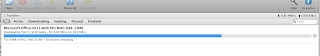
EDITED:
kudos to y0ndi3 for showing me this. Theres a tiny puny little icon on bottom left of your transmission web interface. you can do some settings here, download rate, upload limits, blacklist, et cetera.

/alak
Comments
Post a Comment